Connecting devices to the amaran App for Mobile
How do I connect to the my devices?
Make sure Bluetooth functionality is turned on within your device's settings.
Perform a Bluetooth Reset on your compatible fixtures. This can be found in the menu of your device as "Bluetooth Reset", "BT", or "BT Reset", etc. Certain fixtures will have a “BT Reset” button hold for 10 seconds and Bluetooth will reset.
Add new Devices by clicking the “Add Devices" button in middle of the screen.
To add a new device, you will be prompted to “Add Device” after logging in.
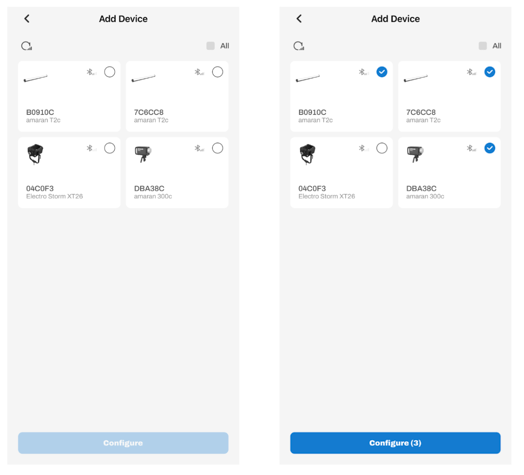
Setting up your devices and select “Configure”. The amaran App will connect to the fixtures and finish the configuration process automatically.

- Enjoy! Now you can control your devices with the amaran App!